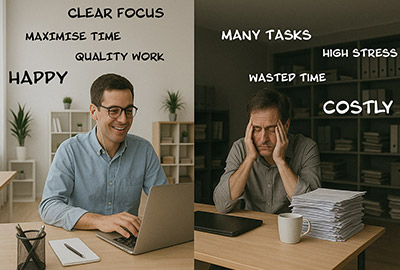1. The Importance of Ergonomic Desk Setup
Poor desk set up ergonomics leads to:
- Chronic pain (neck, shoulders, back)
- Fatigue and reduced focus
- Long-term posture damage
- Increased risk of repetitive strain injuries
Actionable Tip:
Audit your current setup with these quick checks:
- Are you slouching or leaning forward to see your screen?
- Do your shoulders creep up during the day?
- Are your wrists bent while typing?
If you answered “yes” to any of the above, your ergonomic desk setup needs work.
2. Creating a Correct Desk Ergonomics
Your setup should match you, not the other way around. Here's how to build the correct ergonomic desk setup from the ground up.

Step 1: Set Your Chair Height
Your chair should let you sit with feet flat, thighs level, and knees at 90°, while supporting your lower back—if not, adjust the height or add a footrest and lumbar cushion to fix alignment.
- Feet flat on the floor (or footrest)
- Knees at 90° angle
- Thighs parallel to the floor
- Lumbar curve supported
If your chair lacks support, look into ergonomic mesh chairs with adjustable lumbar settings.
Why it matters: This setup supports your spine’s natural curve and reduces pressure on your lower back. If your feet dangle or your knees are too high, circulation suffers—and so does your focus. A proper base lets everything else fall into place ergonomically.

Step 2: Dial in Your Desk Height
Set your desk height so your elbows form a 90° angle with forearms level and shoulders relaxed—if you're reaching up or slouching down, your desk is either too high or too low for proper ergonomic support.
- Elbows at 90° angle when resting hands on the desk
- Forearms parallel to the floor
- Shoulders relaxed, not hunched
Pro tip: A sit-stand desk makes this much easier to fine-tune, especially if more than one person uses the desk.
Why it matters: Incorrect desk height leads to shoulder tension and wrist strain over time. A well-positioned desk reduces fatigue and keeps your upper body in a neutral posture—especially crucial if you're typing for hours at a time.

Step 3: Align Your Monitor
Position your monitor so the top edge is at or just below eye level and about an arm’s length away—this keeps your neck neutral and prevents strain from looking up, down, or sideways throughout the day.
- Top of screen at or slightly below eye level
- At least an arm’s length away
- No neck tilt or turning to the side
A monitor riser or a height-adjustable mount solves this for most setups.
Why it matters: Your eyes and neck pay the price when your monitor isn’t aligned. Proper screen placement reduces the urge to lean in or crane your neck—common habits that lead to tension headaches and long-term neck pain.
3. Tips for Proper Desk Ergonomic Set Up
Small changes can make a huge difference. Here’s how to upgrade your desk ergonomics without blowing the budget.
✔️ Use an Adjustable Standing Desk
- Reduces spinal load
- Boosts circulation
- Increases alertness
Actionable Step: Start by standing for 15–30 mins every hour. Deskup’s electric desks adjust quietly and quickly without breaking your focus.
✔️ Optimise Your Keyboard and Mouse Position
- Keep them at the same level
- Wrists should be straight, not bent
- Elbows close to your sides
Fix: Pair your setup with a keyboard tray or soft wrist support to reduce strain.
✔️ Improve Lighting
- Use a soft, adjustable desk lamp
- Position it to reduce screen glare
- Natural light is ideal — avoid harsh overhead lights
Desk lighting accessories with dimmable features make a big difference in late work hours.
✔️ Upgrade From a Laptop
- Use a laptop riser
- Add an external keyboard and mouse
- Align the top of the screen with your eyes
✔️ Take Micro-Breaks
Even with the perfect ergonomic office desk setup, your body isn’t meant to stay still all day.
Every 30–60 minutes:
- Stand up
- Stretch your neck and shoulders
- Walk for a few minutes
Standing desk converters are perfect if you're working with a fixed-height table but want more movement.
4. Achieving an Ergonomic Office Desk Setup
If you’re outfitting a full office or remote team, consistency matters. Here’s how to standardise your ergonomic desk setup across multiple workstations.
Ergonomic Office Setup Checklist:
✅ Adjustable ergonomic chairs for all staff
✅ Sit-stand desks or desk converters
✅ Dual-monitor arms (if using multiple screens)
✅ Cable management to keep surfaces clear
✅ Footrests available for shorter staff
✅ Clear training on proper desk ergonomics
Team Setup Tip:
When rolling out upgrades, do one department at a time. Measure feedback, make adjustments, then scale. Deskup offers volume discounts for large-scale office fitouts, making it easier to stay on budget while ensuring every desk setup meets ergonomic standards.
Final Thoughts: Comfort Isn’t a Luxury — It’s Essential
Your body wasn’t built for long hours of static sitting. A thoughtful, ergonomic desk set up isn’t about luxury — it’s about longevity.
Every minute you spend adjusting your chair, raising your monitor, or moving while you work is an investment in a pain-free, productive future.
Get Started Today:
✅ Adjust your chair, monitor, and desk height
✅ Take breaks every hour
✅ Upgrade to ergonomic gear when ready
Need help designing your setup or fitting out a full office? Browse Deskup’s full range of ergonomic solutions, or get in touch — we’ll help you build a desk ergonomic set up that suits your space, your body, and your workflow.


 Buy Now, Pay Later
Buy Now, Pay Later Verified Rating
Verified Rating