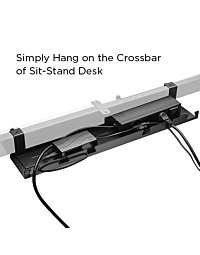Why Cable Management Matters for Standing Desks

Standing desks aren’t like static ones. With every height adjustment, your cables need to move too. Poor cable management can lead to:
- Snagged cords that cause devices to disconnect
- Trip hazards around your work zone
- Power supply interruptions during desk movement
- Damaged peripherals from over-stretched cables
- A mess that kills your vibe every time you look under your desk
What a Messy Setup Really Costs You
Imagine this: You're on a client video call, your sit-stand desk rises mid-conversation... and your monitor blacks out. A snagged HDMI cable yanked itself loose. That's a real-world productivity killer—and a professional embarrassment.
1. Plan Before You Plug In
Before you unroll a single cable, take 10–15 minutes to map your setup.
Actionable Prep Steps:
- List your tech: Monitor, laptop dock, chargers, speakers, modem—note it all.
- Locate power sources: Where are your wall sockets? Will you need an extension?
- Check cable lengths: Make sure cables are long enough for full desk extension.
- Label cords early: Use masking tape or zip tags now to save future hassle.
2. Mount Power Strips Where They Move With You
If your power strip is on the floor, every lift drags your cords taut. The fix? Mount it to the underside of the desk.
How To Do It:
- Pick a surge-protected power board with enough outlets for your gear.
- Mount it using double-sided tape, adhesive brackets, or screw-in holders.
- Place it centrally beneath the desk top, close to where most devices plug in.
3. Use a Cable Tray
These attach to the underside of your desk and act like gutters for cords.
What You’ll Need:
- A steel cable tray or mesh basket that matches your desk width.
- Zip ties or Velcro straps to bind loose cables inside the tray.
- Optional: grommet holes or clips to help feed wires into the tray cleanly.
Benefits:
- Keeps cords up and out of the way
- Reduces cable tension during sit-stand transitions
- Makes cleaning under the desk easier
4. Use a Cable Spine
This one’s for the movement. A cable spine or flex raceway guides cords from your standing desk to the floor without getting tangled.
Choose One That’s:
- Flexible and segmented to bend as your desk moves
- Weighted or secured at the base so it doesn't flap around
- Long enough to accommodate the full vertical range
5. Bundle Cables with Sleeves and Ties
Loose cables are the enemy. You want clean bundles that flex with the desk.
Options:
- Cable sleeves: Ideal for bundling display and power cables together
- Velcro ties: Easy to adjust, reusable
- Spiral wrap: A flexible option that adjusts easily during add-ons
Pro tip: Keep power cables and data lines (like HDMI or USB) in separate bundles to avoid interference.
6. Clip and Stick: Use Cable Clips Strategically

Sometimes the simplest tools are the most effective.
Great Spots for Cable Clips:
- Along the back edge of your desk
- Underneath the desk surface
- Down the legs of your stand-up desk
Use Clips To:
- Keep mouse and keyboard wires from falling
- Route cables along cleaner paths
- Prevent cords from dangling dangerously when the desk moves
7. Use a Cable Box for Floor-Level Clutter
If you’ve got a snake pit of cords near the wall socket, a cable box solves that in one go.
- Tuck in your power board, plug packs, and excess cord length
- Keep it below or beside the desk
- Choose one with ventilation to avoid overheating
8. Make It Mobile-Friendly
If you move your desk around the room or share it between hot-desking users:
- Use magnetic cable mounts for easy reconfiguration
- Keep all non-essential cables detachable (e.g. USB hubs)
- Route data through a wireless hub when possible to reduce cable volume
9. Maintenance and Upkeep
You’ve set it up, but it doesn’t end there.
Monthly Cable Check:
- Look for fraying or tension on cords
- Re-tighten Velcro ties and replace worn ones
- Dust the trays and cable box—they gather gunk fast
- Add labels to any new devices or changes in setup
10. Commercial Fitout Tips
If you're decking out an office with multiple sit stand desks with cable management, keep things standard.
Best Practices for Office Layouts:
- Choose desks with pre-installed cable management trays
- Install floor cable raceways for shared plug points
- Label desks or ports by team or department
- Go wireless where it makes sense (keyboard, mouse, headphones)
Quick Reference: Essential Tools
| Tool | Purpose |
|---|---|
| Under-desk tray | Hides and routes cables |
| Power board (mounted) | Keeps plugs with the desk during height changes |
| Cable spine or raceway | Protects vertical cable travel |
| Velcro/zip ties | Bundle and tidy cords |
| Cable sleeves | Clean, grouped appearance |
| Cable clips | Stick-on holders for desk edges and legs |
| Cable box | Hides floor-level clutter |
| Labels or coloured tags | Identify cables at a glance |
Common Mistakes to Avoid
- Mounting your power strip on a moving surface (like a drawer or leg)
- Forgetting slack: Always leave extra length for the desk to rise/fall
- Overloading trays: Don’t cramp too many cords in one space
- Mixing power and data lines: This can cause signal issues
Final Thoughts: Invest in a Proper Setup
Think of cable management as a long-term investment. Not only does it look better—it also prevents damage, downtime, and headaches.
If you're buying a stand up desk with cable management, make sure the desk design allows for:
- Pre-drilled holes or grommets
- Included cable trays or baskets
- Height tracking and motor safety for lifting
Ready to Clean Up Your Desk?
At Deskup, we stock standing desks with built-in cable management, plus the accessories to retrofit your current desk into a cable-free zone.
- All items stocked in Australia
- Fast dispatch from local warehouses
- Bulk discounts for office fitouts
Browse our full range of cable management solutions for standing desks, or contact us for help choosing the right kit.


 Buy Now, Pay Later
Buy Now, Pay Later Verified Rating
Verified Rating