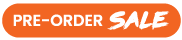Home Office Setup Ideas: A Practical Guide to Working Smarter in 2025
Remote work isn’t going anywhere. Whether you’re fully remote or hybrid, a proper home office setup is no longer a luxury—it’s a necessity. Without the right workspace, productivity drops and body aches creep in. But with a smart setup? You’ll get more done, stay focused longer, and feel better doing it.
This guide walks you through building a functional home office—from choosing the right spot to picking gear that actually makes a difference.
Look for:
- Privacy: A room with a door is ideal. Use noise-dampening curtains or door seals if needed.
- Lighting: Natural light boosts mood and energy. Avoid screen glare.
- Power and WiFi: Ensure strong signal and enough outlets.
If you're short on space:
- Convert part of a bedroom, hallway, or living area
- Use a compact or wall-mounted desk
- Add a divider for privacy and mental separation
Stage 2: Choose Your Core Furniture

This is where most people go wrong. Cheap desks and kitchen chairs will cost you later in back pain and lost productivity.
A Standing Desk
- Electric adjustable height with presets
- A heavy load rating (80 to 140kg)
- A long warranty, most companies now are offering 5 to 7 years
- Tip: If an electric option is out of your budget look at a manual winding solution
Deskup Tip: If room is not a problem then try an L-shape standing desk for extra surface area in corners or multi-monitor setups.
Ergonomic Chair
- Adjustable height and armrests
- Built-in or adjustable lumbar support
- Breathable mesh back - If you're a sweater like me you'll regret not going for a mesh back option
- Seat depth adjustment (important for taller users)
- Check out our Apex office chair which offers an affordable solution with all of these features
Monitor Setup
Use two monitors! I don't even contemplate going back to a single monitor or using a laptop it's very very helpful for segmenting information, emails on one screen and tools or software on the other. It really will change your productivity to a whole new level.
- Two monitors is the right amount, three and you risk window swiping all day or becoming distracted
- Use a monitor arm to maintain eye-level positioning and reduce neck strain
- If you really must use a laptop, look at getting a laptop riser with a second plug in monitor and external keyboard and mouse
Stage 3: Plug in the Right Tech & Accessories

Now that your phhttps://www.deskup.com.au/media/.renditions/wysiwyg/webcam2.pngysical setup is solid, it’s time to think about gear that helps you work smarter.
Must-Have Tech:
- For most people a full-size keyboard and mouse is a must. I don't know about you but I can't use a track pad on a laptop for 8+ hours a day.
- A quality webcam, the Logitech C922 is a good option that is still affordable.
- Speakers are good but I like headphones better, you don't need a set of studio level noise cancelling ones (Unless you're really into sound)
Deskup Tip: You don’t necessarily need a headset with a built-in mic. Many webcams have a decent microphone built in. But always use headphones or earbuds during Zoom calls. If you use speakers, your mic can pick up the other person’s voice with a slight delay, causing an annoying echo on their end. Headphones solve this instantly and keep your meetings sounding clean.
Workspace Extras and "Nice To Haves":
- Cable management trays and cable spines for clean setups
- Desk organiser or drawer unit, people love the Deskup Whiteboard organiser
- LED lamp with dimmable brightness or colour changing LED's
Stage 4: Keep It Functional (And Tidy)

An organised workspace leads to clearer thinking. This part’s often overlooked.
Organisation Tips:
- Use vertical storage: shelves, pegboards, wall hooks
- Go wireless where possible to reduce clutter
- Keep a filing box or drawer for essentials
- Try our under desk drawer for a small yet handy place to stow keys or wallet
Personalisation (without distraction):
- One or two prints, a plant, or a whiteboard
- Don’t over-decorate—visual clutter hurts focus
Stage 5: Build a Routine That Works

Gear helps, but habits are what make remote work sustainable.
Sample Routine:
- 8:00am: Stand and start with your most focused work
- 10:00am: Sit for meetings or admin
- 12:30pm: Leave your desk for lunch
- 3:00pm - 5:00pm: Stand again for light tasks before finishing for the day
Tips to Stay on Track:
- Use Pomodoro or Time Out timers
- Block time for deep work (no meetings)
- Start before you feel “ready”—action creates momentum
Quick Checklist: Essentials for Any Home Office
- ☐ Electric standing desk with memory presets
- ☐ Ergonomic chair with lumbar support
- ☐ Dual monitor setup or laptop riser
- ☐ Keyboard + mouse combo
- ☐ Noise-cancelling headphones
- ☐ Webcam and mic
- ☐ Desk lamp with adjustable brightness
- ☐ Organisers, storage, cable management
- ☐ Clean, minimal decor
- ☐ Consistent workday routine
Final Thoughts
Your home office doesn’t need to be perfect—it just needs to work for you. Start simple, fix problems as they arise, and upgrade where it counts. Deskup stocks a full range of ergonomic furniture and workspace accessories, ready for same-day dispatch in Australia.
Need help choosing? Contact us or browse our range of desks and chairs.


 Buy Now, Pay Later
Buy Now, Pay Later Verified Rating
Verified Rating