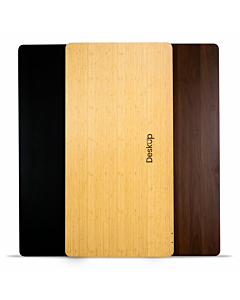Top Benefits of Using a Cable Spine for Desk Organisation
Struggling with tangled cables under your desk? A cable spine could solve your problems. It’s an efficient tool that organises cables neatly, keeping your workspace tidy. This article explains what a cable spine is, its key features, benefits, and installation process.
Key Takeaways
-
A cable spine efficiently organises and protects cables, enhancing both functionality and aesthetics in the workspace.
-
Key features of high-quality cable spines include durable materials, adjustable designs, and easy installation for effective cable management.
-
Using a cable spine promotes a neater appearance, provides strain relief, and allows for data cable segregation, improving overall workspace efficiency.
What is a Cable Spine?
A cable spine is designed to efficiently route and organise cables from the floor to the underside of a desk, helping to declutter workspaces. This ingenious tool provides a stable and attractive means to manage cables while protecting them from damage. Encasing the computer’s cables inside a cable spine keeps your workspace free from clutter, promoting a neat and clean appearance.
In addition to organising cables, the cable spine offers protection and strain relief, enhancing the longevity and safety of your cables. It acts as a comprehensive solution that conceals and routes cables, improving both functionality and aesthetics of your workspace.
Key Features of a High-Quality Cable Spine
When choosing a cable spine, consider several key features that contribute to its effectiveness and durability. A high-quality cable management spine not only routes cables from the floor to your desk but also offers an attractive and organised solution for managing cables.
Key features to look for include:
-
Durable materials that ensure longevity
-
An adjustable design that can adapt to different setups
-
An easy installation process that doesn’t require professional assistance
Each of these features plays a crucial role in maintaining an organised workspace and protecting your cables.
Durable Materials
High-quality cable spines often utilise durable materials like steel and ABS, known for their exceptional longevity and ability to withstand daily wear and tear. These materials ensure that the cable spine maintains its structural integrity over time, making it a worthwhile investment for any workspace.
Materials like steel and ABS significantly enhance the strength and effectiveness of a cable spine, minimising the need for frequent replacements. Choosing durable materials ensures your cables are protected and your workspace remains organised for years.
Adjustable Design
An adjustable design allows a cable spine to offer flexible and customisable cable management with the following features:
-
Adapts to various desk setups and configurations, making it a versatile addition to any workspace
-
Adjusts and bends to keep cables neat and organised
-
Accommodates different desk heights and dimensions
An adjustable cable spine enhances usability by keeping your cables organised and out of view, contributing to a cleaner and more efficient workspace. This flexibility is key to maintaining a tidy desk environment, free from distractions.
Easy Installation
A high-quality cable spine often features an easy re installation process. Many come with self-adhesive options or fixing kits, allowing for straightforward and quick installation on various surfaces. This user-friendly setup enables efficient cable organisation without professional help.
Installation kits for cable spines typically include both adhesive options and brackets, ensuring extra stability and a secure fit. This simplifies the setup, making it easy to keep your workspace organised and clutter-free.
Benefits of Using a Cable Spine
Using a cable spine offers numerous benefits beyond simple cable management:
-
It helps organise and conceal cables.
-
It enhances the overall aesthetic of your workspace.
-
By keeping cables organised, it creates a cleaner, more efficient, and visually pleasing environment.
Whether dealing with power cables, data cables, or both, a cable spine offers the flexibility and protection needed for an organised workspace. The benefits include improved productivity and reduced distractions, as a tidy desk to provide protection enhances focus and efficiency.
Here are specific benefits that underscore the true value of using a cable spine.
Neat and Clean Appearance
A cable spine helps conceal cords, contributing to a more organised and visually appealing workspace. Keeping cables hiding maintains a neat and clean appearance, allowing you to focus on work without distractions. This streamlined look enhances your desk’s aesthetic appeal and makes it easier to clean and maintain.
The Brateck Quad Entry Cable Management Spine, for instance, is specifically designed to hide cables effectively, ensuring that your workspace remains tidy and professional-looking. With a neat and clean appearance, your workspace can become a place of productivity and inspiration.
Protection and Strain Relief
A cable spine provide protection and strain relief for your cables, ensuring they remain safe and functional over time. Keeping cables organised and secure minimises the risk of damage and wear, prolonging their lifespan. This protection is crucial for maintaining connection integrity and ensuring optimal device function.
A cable spine’s design flexibly supports cables, reducing stress on connections and preventing damage. Incorporating an attractive cable management spine into your cable management system enhances protection and strain relief, offering peace of mind and security for your equipment.
Data Cable Segregation
Separating data cables from power cables using a cable spine can:
This segregation not only helps organise cables but also significantly enhances the performance of data transmission. With a cable spine, you can ensure that your workspace is not only tidy but also optimised for peak performance.
How to Install a Cable Spine
Installing a cable spine is straightforward and can greatly enhance workspace organisation. Selecting the right cable spine involves assessing your desk’s dimensions and available space to ensure compatibility. Understanding your cable management needs and cable types is also crucial for a successful installation.
The installation process includes three main stages: preparing your workspace, installing the cable spine, and adjusting and configuring it for optimal performance. Proper installation ensures your cables are neatly organised and protected, transforming your workspace into a clutter-free zone.
Preparing Your Workspace
Before installation, prepare your workspace by:
-
Gathering necessary tools like a screwdriver and measuring tape.
-
Clearing the area under your desk to facilitate easier installation.
-
Ensuring the cable spine can be securely attached from floor to desk.
Installation Process
Start by securely attaching the top bracket of the cable spine to your desk. This ensures the spine stays in place and effectively manages your cables. Position the weighted base on the floor to provide stability and prevent tipping while managing multiple cables.
After attaching the top bracket, view routes cables through the spine to keep them neatly organised and tangle-free. The fixing kit included with many cable spines simplifies this process and ensures secure attachment.
With the cables organised, your workspace will look fulfilled, cleaner, and more professional, free from messy cables and ready to charge.
Adjusting and Configuring
Adjusting and configuring your cable management spine adjusts and bends optimises cable management and ensures a tidy workspace. The adjustable design allows it to fit various desk setups and configurations, making it versatile for different needs. Adjust the spine to keep cables neat and prevent strain.
Proper configuration helps protect cables and relieve strain, ensuring efficient function and longevity. For optimal cable management, ensure cables are not overly tight and maintain neat organisation to prevent tangling.
Customer Reviews and Testimonials
Customer feedback on cable spines is overwhelmingly positive, highlighting several key benefits:
-
Significantly reduces desk clutter
-
Enhances workspace aesthetics
-
Easy installation with quick setup
-
Does not require professional help
Several Review highlight the durability of materials used in cable spines, noting they withstand daily wear and tear effectively. Users also appreciate the adjustable design, allowing customisation of cable organisation according to specific needs.
The effective strain relief provided by cable spines prolongs the life of cables, making it a highly recommended tool for any workspace.
Choosing the Right Cable Spine for Your Needs
Selecting the right cable spine involves considering several factors to ensure it meets your cable management requirements. Assess the potential limitations of the cable spine, such as its capacity to accommodate various cable bundles. Understanding these limitations helps you choose a spine that efficiently organises your cables and fits your workspace.
Key considerations include the size and compatibility of the cable spine with your desk, the colour and aesthetic preferences, and any additional features that enhance its functionality. Addressing these factors will help you find the perfect cable spine to keep your workspace tidy and efficient.
Size and Compatibility
Matching the cable spine’s dimensions to your desk is crucial for effective cable management. Measure both the length and width of your desk to ensure a perfect fit that accommodates the required cables.
Choosing a cable spine that complements your desk’s dimensions is vital for efficiently organising multiple cables.
Colour and Aesthetic
The visual impact of a cable spine can significantly enhance your workspace’s overall look. Available in various colours like black, white, and silver, they blend seamlessly with different office decors.
Choosing a colour that harmonises with your existing workspace décor helps maintain a neat and clean appearance while effectively managing cables.
Additional Features
Some cable spines offer additional features that enhance versatility and usability. Detachable compartments and flexible conduit make it easier to manage and access cables, providing extra stability and customisation options.
Modular designs allow users to add or remove sections, adapting to various cable management needs and ensuring a well-organised workspace.
Summary
In summary, a cable spine is an invaluable tool for maintaining an organised and aesthetically pleasing workspace. By providing durable materials, an adjustable design, and easy installation, a high-quality cable spine ensures that your cables are neatly organised and protected. The benefits extend beyond mere cable management, enhancing productivity and reducing distractions in the workplace.
Investing in the right cable spine can transform your workspace, making it a more efficient and visually appealing environment. With the right tools and knowledge, you can enjoy a clutter-free desk that boosts your productivity and creates a professional appearance.
Frequently Asked Questions
What is a cable spine?
A cable spine effectively organises and routes cables from the floor to the underside of a desk, helping to keep your workspace clutter-free. This solution enhances both aesthetics and functionality in your environment.
What materials are used in high-quality cable spines?
High-quality cable spines are typically made from steel and ABS, ensuring exceptional durability and longevity.
How do cable spines help in protecting cables?
Cable spines protect and provide strain relief for cables, effectively minimising damage and wear. This ensures your cables remain functional and durable over time.
Can cable spines be adjusted for different desk setups?
Yes, cable spines are designed to be adjustable, allowing them to accommodate various desk setups and configurations effectively. This versatility makes them suitable for diverse workspace needs.
What are some additional features to look for in cable spines?
Look for cable spines that include detachable compartments and flexible conduits, as these features enhance versatility and facilitate better cable management and access.




 Buy Now, Pay Later
Buy Now, Pay Later Verified Rating
Verified Rating